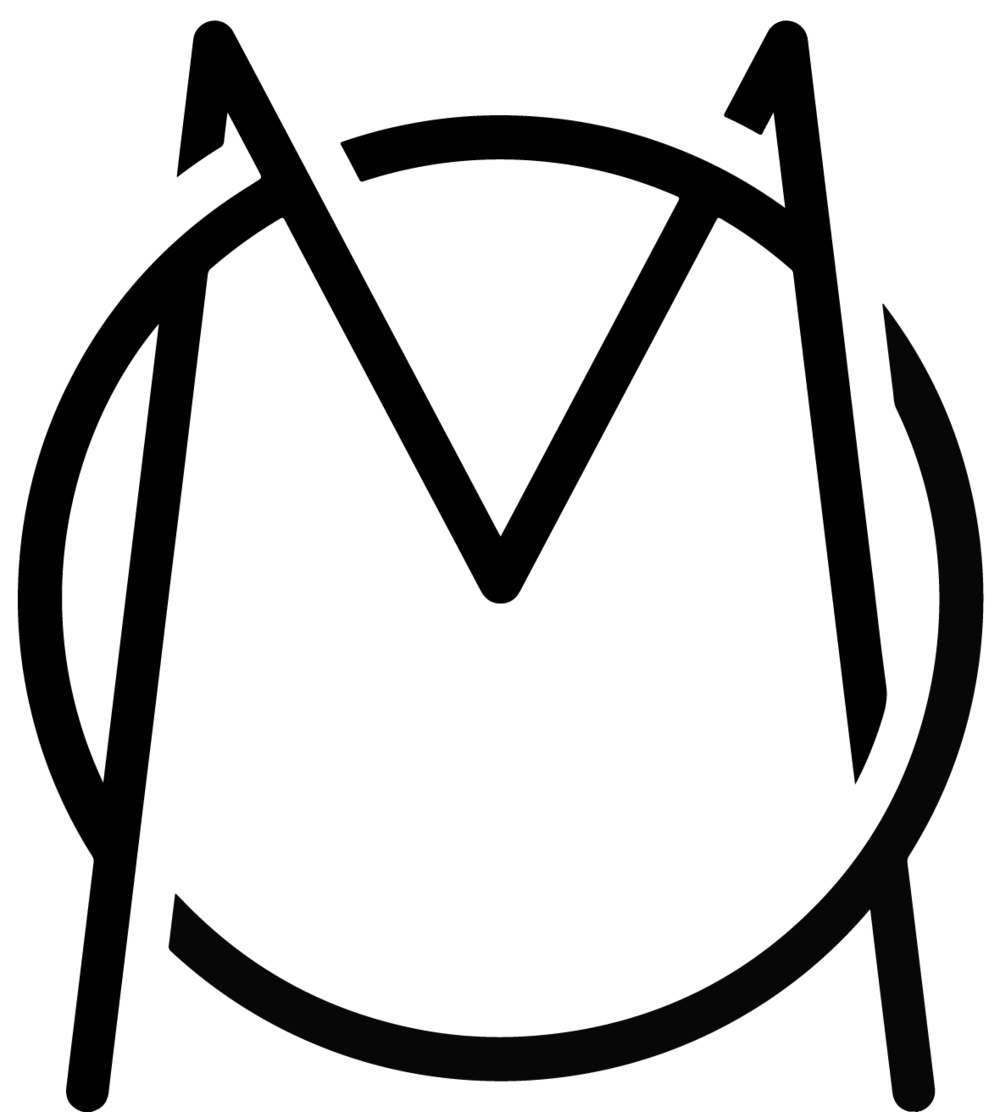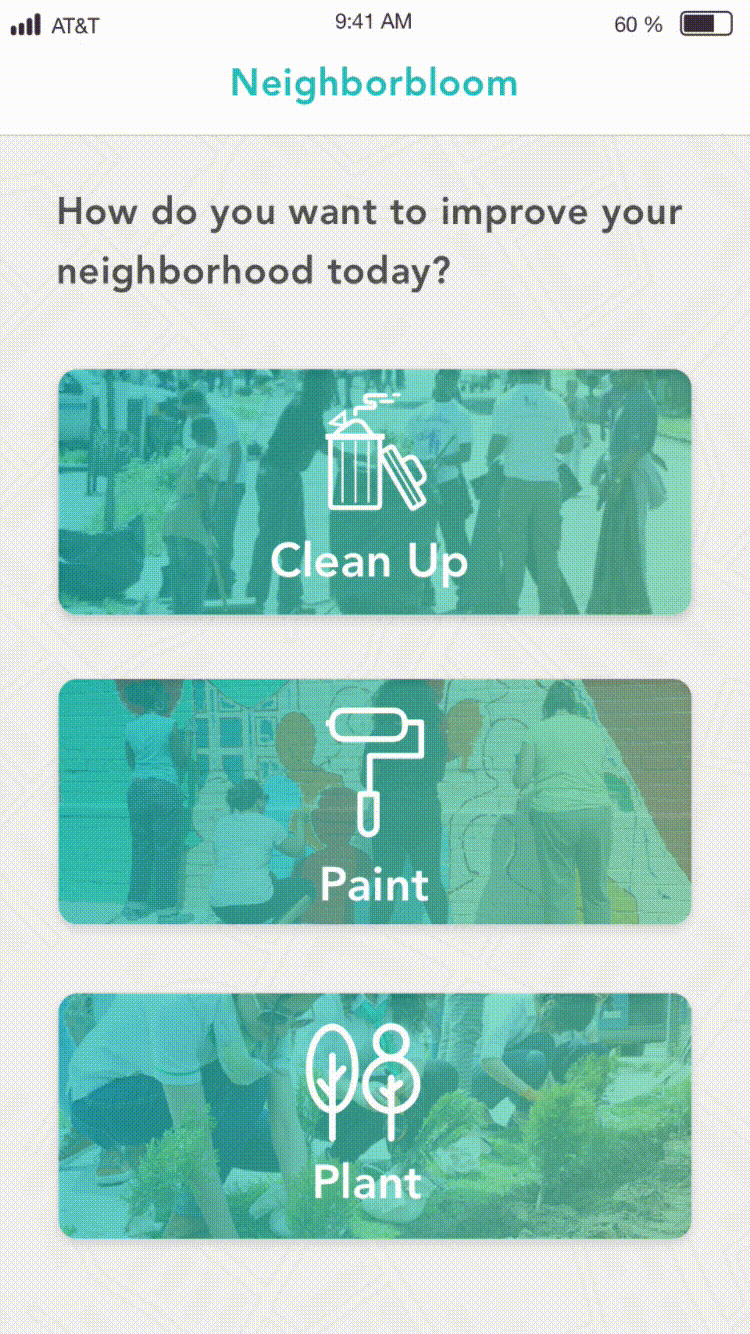Neighborbloom
Neighborbloom is a volunteering platform that allows neighbors to easily create quick, successful projects that will revitalize public communities and make neighborhoods more beautiful for everyone to live in.
The goal of this case study was to empower neighbors to create their own public projects, step by step. I was motivated to develop this project based on my personal experience organizing volunteering-based events and my love for nature.
With a team of 5 designers, we went through the whole design process from research to concept development, to a final presentation. My role in this case study includes UX and UI development, as well as motion graphics. The advisors for this 2-month long project were Scott Thomas(Product design Lead@ Pinterest) and Nathaniel Kerksick(Product design manager@ Facebook)
1. Identifying opportunities — empowering neighbors
According to our research, people in neighborhoods feel like they don’t have the power to fix public spaces due to a lack of opportunity, knowledge, skills, and resources. Our goals were to empower users to:
2. Concept development
During the research phase we visited various neighborhoods in San Francisco to identify and understand the context. After our site visits, we brainstormed various solutions and prototyped some of the ideas. At first, we wanted to create a platform for bigger projects but after testing our prototypes with project creators we learned that it would be better to focus on smaller projects for the user.
3. Designing the experience
In order to focus on smaller projects we decided to break down our material into categories. From our field research we identified various opportunities of improving neighborhoods. We took these findings and translated them into a platform for residents to improve their neighborhood.
Meeting different project needs — choose a project category
Each category comes with its own process of creating a project. We don't require the user to know different project needs and public laws so our platform simplifies the experience of a resident who wants to take action for their neighborhood. For example, a resident has the option to participate in a clean, paint, or plant project in their neighborhood. When they select an activity the category reveals additional steps.
Easy input — take a picture
One of the features we wanted to implement in our work was a way to empower residents to take action in their neighborhood. We realized that the most convenient way for residents to participate was to facilitate the act of identifying the problem, photographing and titling the opportunity.
Create project step-by-step
The location is automatically saved from the area where the picture was taken. We arranged four steps for the user: assign tasks, request the number of volunteers, schedule a date for the event, and provide a list of items to be donated.
Review and promote — analog and digital touchpoints
Inviting volunteers is one of the most important parts of creating neighborhood projects, and the most opportunistic one. Neighborbloom can be shared digitally using Facebook, Twitter, Email, and Nextdoor. Invitations can also be analog, for example, one can print a poster version of the volunteering event and hang it up as fliers.